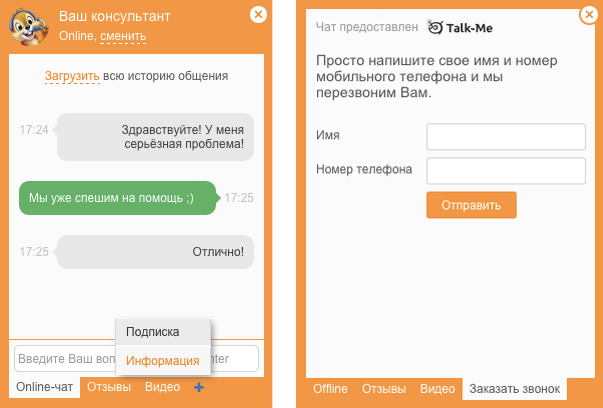Request a call form
The Internet world has been swept by a plague of Callbackhunters. All kinds of callback order forms in an extremely intrusive form. In itself, the idea of collecting the contact details of the client and quickly contacting him is good. The issue is implementation.
There are 3 big disadvantages in such services:
– This is intrusive and annoying to the client.
– It’s expensive.
– This is ineffective.
We believe that blocking the working area of the site with a pop-up window, even in impulses of “customer care” is bad, but providing the opportunity to order a call back is good.
Therefore, we offer you our own version, which has 3 big pluses:
+ The visitor is given the opportunity to order a callback, while the module does not overlap the workspace, is not imposed, does not irritate the client.
+ It’s very cheap. You get the ability to customize the form as a gift for the paid version of the online chat and pay only for the SMS notification (within 0.5 – 2.00 UAH). The manager calls the client back from his mobile or work phone without overpaying for telephony.
+ It’s effective.
Let’s start? Let’s create a callback request form using Suo.Chat online chat.
Setting up the feedback form
1. In the “Contacts – Create Group” section, create a separate group that will store the phone numbers of all customers who have placed a call on your site. Come up with a suitable name, for example, “Ordered a callback.”
Later you will be able to view customer numbers, upload data to Excell. If there are several sites, it is better to create different groups for different sites.
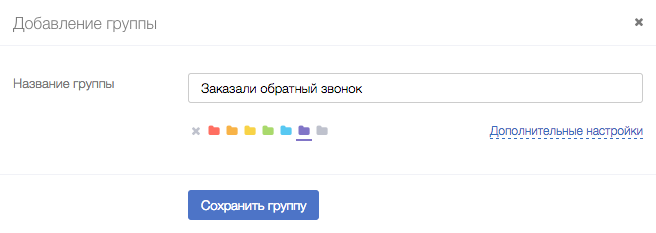
2. In the “Subscription Form” section, add a new subscription.
To save contacts, select the “Ordered a callback”group created in the previous paragraph. Define the fields to display, such as name and phone number.
Be sure to check the box “Notify about a new subscriber by SMS and Email” and select recipients from among the users of your personal account. SMS notifications for managers are paid, but very cheap (within 0.50 – 2.00 hryvnia) you can check the price in the “My tariff” section. We recommend using SMS notifications, as the manager will receive an SMS message on his phone and will be able to call the client back instantly.
In our example, only managers Olga, Igor and Andrey will receive SMS messages and letters to their e-mail when a new application arrives.
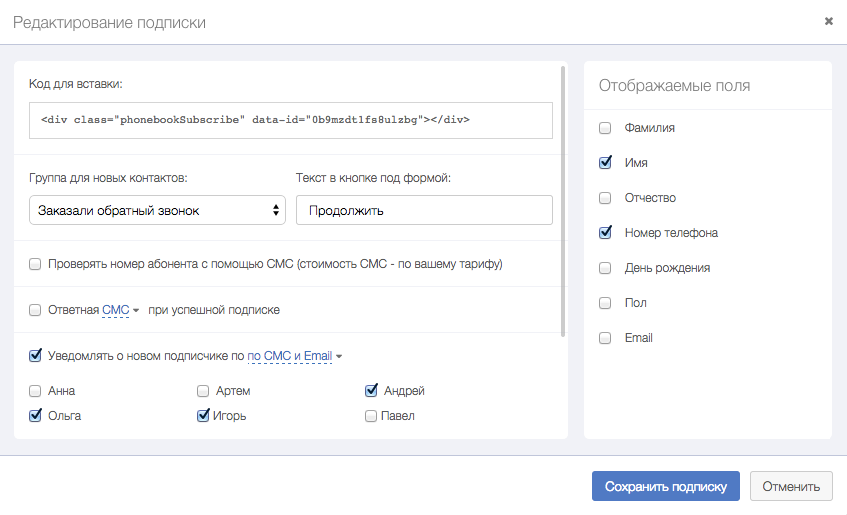
Place a callback form
1 option. Form on any page of the site
In the subscription form setup (previous figure), you see the line “Embed code:”
<div class="phonebookSubscribe" data-id="your_unique_id"></div>
Copy your unique code in the subscription form and place it on any page of your site. The subscription form will be placed here.
This is the first option to place a call request form.
Example #1. Request a call form
Just write your name and mobile phone number and we will call you back.
2 option. Posting in chat
In the “Site Settings” section, use the “+” sign on the chat form to add an additional tab by selecting the tab type “Subscription”.
Enter the name of the tab: Request a call.
Select a subscription form: To the “Ordered a callback” group.
Information above the subscription form (optional): Just write your name and mobile phone number and we will call you back.
Example #2. “Request a call” tab in the chat
Other instructions are provided in the section “Instructions“.
Have questions? Enter them in the form “Ask a Question” on our website, or call us at: 8-800-100-0905.
Or just use
free version
Available functions
-
Online chat on website
-
Not more than 3 operators
-
Uploading a chat to Email
-
Smartphones & Tablets
-
Notifications by SMS and Email
-
Windows & Mac OS
-
Lead Generator
-
Communication history
-
Own design
first 14 days full version available