Adding Online Operators
When creating an online consultant, you have already added the first operator. There can be several people on your site who will answer questions from site visitors.
Operator is the person who will advise your visitors on the site using a special Suo.Chat program, or an application on phone. It can be your manager, secretary, administrator. For each employee who will communicate with clients, you need to add their own account (login and password), under which they can work in the Suo.Chat online consultant program.
To manage your accounts, go to section “Online chat” – <�your site> — “Operators”.
Here in the table you see all the operators that can work on this site.
Activate operator
To activate the desired operator, check the box next to its name. The table indicates the name of the operator (as it is seen by site visitors), login, network status (operator online or offline).
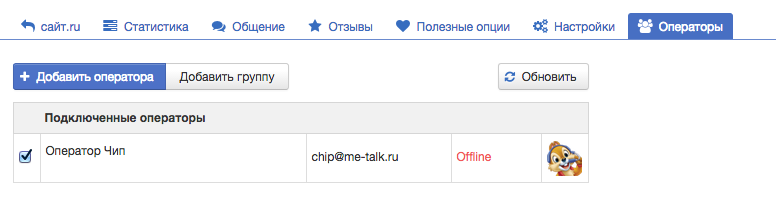
Adding an operator
Let’s look at an example. When adding an online consultant to the site, we have already created the first operator named Chip. But he on cannot handle it it it was decided to connect another operator named named Dale to the online consultation.
Let’s create a new account using the “+ Add operator” button.
Set the name of the online operator (which will be seen by site visitors), login and password, with which the operator can log in to the Suo.Chat program. Then we set the phone number and e-mail of the online consultant. The “Notify about new offline-questions and reviews” setting allows you to choose any convenient notification method for each operator. This data will not be visible to site visitors. Upload the operator’s avatar and click “Save”.

As you could notice, there are additional settings “Online by SMS” and “Permissions” at the top. Consider them in more detail.
Online by SMS
In the Online by SMS tab, you can activate the communication function using SMS messages. Even if the program on your computer and other devices is disabled, or there is no connection to the Internet, you will still be able to be connected with your customers. Your consultant on the site will be online, and questions asked by visitors will come to you in the form of normal SMS messages. These messages can also be answered by SMS, and the client will see the answer in online chat on the site.
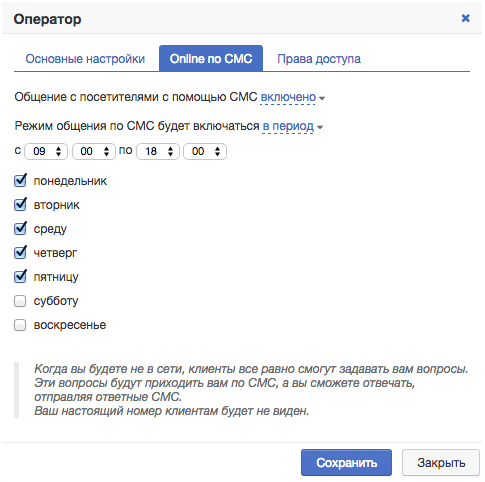
You can set your working hours so that you won’t be disturbed on weekends and in the evening, for example, set your working schedule from Monday to Friday from 9:00 to 18:00. At this time you will be able to communicate with clients via SMS messages.
Permissions
In this section, the administrator can limit the rights of certain online consultants.
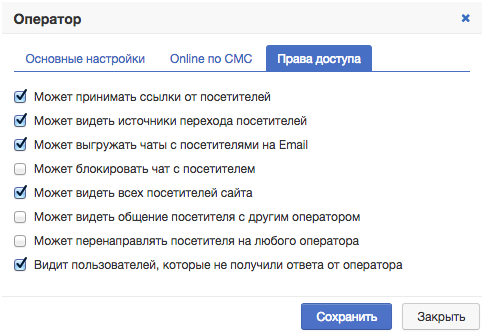
The operator Dale will no longer be able to block a chat with the visitor, see the visitor’s communication with another operator, redirect the visitor to any operator.
You can change all the settings of online operators at any time, just click on the operator’s name in the table and the editing mode will open. Here you can also see the operator login and password, phone and email to notifications.
Default operator
You you can designate one of your operators as the “default operator”, which means that all customer questions will be sent first of all to this operator, and he will already be able to answer this question, or redirect it to another specialist from the number of operators online. This can be a secretary, a dispatcher, or another employee whose main job is to communicate with clients.
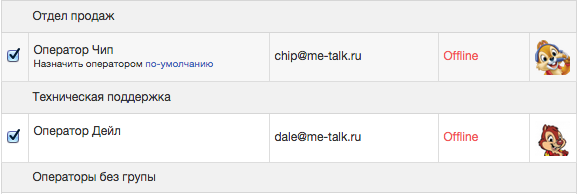
As you can see, the setup of the online consultant is very flexible and allows you to make a chat that best suits your requirements.
You may also find the article “Separation of operators into groups (departments)” an article.
Other instructions are provided in the section “Instructions“.
Have questions? Enter them in the form “Ask a Question” on our website, or call us at: 8-800-100-0905.
Or just use
free version
Available functions
-
Online chat on website
-
Not more than 3 operators
-
Uploading a chat to Email
-
Smartphones & Tablets
-
Notifications by SMS and Email
-
Windows & Mac OS
-
Lead Generator
-
Communication history
-
Own design
first 14 days full version available