Target visitors
Targeted visitors is a very useful feature of the online consultant to increase sales and track various advertising campaigns. Set up the parameters by which visitors should be identified as targeted, and the online consultant will automatically inform you that such a person has visited your site. You will be able to start a dialogue with him yourself.
Let’s consider an example:
Your organization is engaged in the repair of refrigerators in Moscow. Your website is appearing on search engines for certain queries (you use SEO-promotion), and you place ads on avito.ru website and on Yandex.Direct. You need to evaluate and improve the effectiveness of your advertising campaigns.
In this case, visitors from Moscow who need to repair the refrigerator will become your target. Such visitors should be given special attention, because they are looking for your services.
To set up notifications about targeted visitors, go to section “Online chat —<your website> —Useful options —Targeted visitors”.
Using the “+Add” button, let’s create some new lines and let’s see what settings the online consultant system offers us.
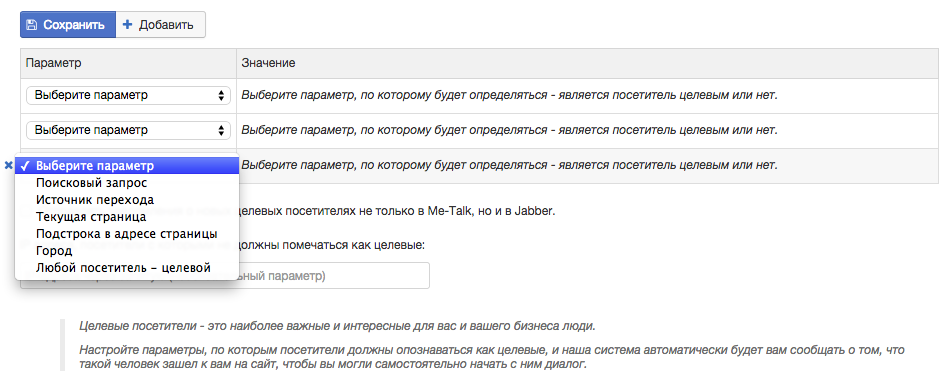
The following options can be selected:
- Search query —The query that the visitor entered in the search engine
- Referral Source —what site the person came from
- Current page – what is currently watching
- Substring in page address
- City
- Any target visitor.
For the example above, this set of parameters will do

Click Save. Now, when a person from Moscow visits the site, either by the corresponding request, or by a link from the avito.ru website, the manager will see the message “New target visitor”, below there will be an explanation why it is the target and the opportunity to proceed to dialog.
For example, you see that a visitor came by request “Fridge broke”, ask the online chat what brand the refrigerator is and where the master needs to come. Agree, in this case, there is a high probability that the client will answer these questions, start a dialogue, and he will use your services.
Tracking advertising campaigns in Yandex.Direct
This is a unique opportunity of Suo.Chat online consultant.
Suppose you place an advertisement for your website in Yandex.Direct. If you assign target customers to everyone who comes from the yandex.ru website, then not only those who come from Yandex.Direct, but also those who come from the main Yandex search results fall under this category. Therefore, we will use another tricky method.
When placing an ad on Yandex.Direct, specify not an ordinary link to site, but a link in the form of http://your_site/?direct (“direct” can be replaced by any other variable: ?yandex, ?test, ?a=1, etc.)
And then in the settings of target clients we assign:
Substring in page address = direct (the variable you specified in the link)
Now you will see all the visitors who went to your site through advertising in Yandex.Direct.
What does it give?
- You get the opportunity to address the address of each visitor, for whose click you pay money.
- If there are extra search queries in your advertising campaign, you can detect them and edit them and add negative keywords.
- You increase conversions.
- You can detect clicks on your ads and take action.
Suo.Chat online consultant allows you to start a dialogue not only with the selected target visitor, but and with absolutely any website visitor. To do this, in Suo.Chat, select the “All website visitors” mode.
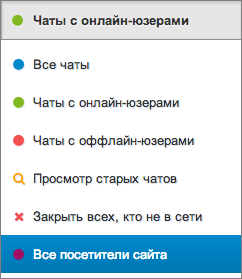
Use all the possibilities of an online consultant! If you have any questions, please contact our site managers.
Other instructions are provided in the section “Instructions“.
Have questions? Enter them in the form “Ask a Question” on our website, or call us at: 8-800-100-0905.
Or just use
free version
Available functions
-
Online chat on website
-
Not more than 3 operators
-
Uploading a chat to Email
-
Smartphones & Tablets
-
Notifications by SMS and Email
-
Windows & Mac OS
-
Lead Generator
-
Communication history
-
Own design
first 14 days full version available